This post shows you how you can handle Boolean types in an Angular application using Pipe. The Pipe formerly known as Filter in AngularJs is an Angular feature that helps transform data. Example shows a very simple pipe that converts a boolean value to a formatted string (yes or no).
Create a pipe without any hassle with the Angular CLI tool using the following command,
ng g pipe yesNoimport { Pipe, PipeTransform } from "@angular/core";
@Pipe({
name: "yesNo"
})
export class YesNoPipe implements PipeTransform {
transform(value: any, ...args: any[]): any {
return value ? "Yes" : "No";
}
}Make the yesNo pipe globally available so that you can use it in any component you like:
import { BrowserModule } from "@angular/platform-browser";
import { NgModule } from "@angular/core";
import { ReactiveFormsModule } from "@angular/forms";
import { AppRoutingModule } from "./app-routing.module";
import { AppComponent } from "./app.component";
import { PointsTableComponent } from "./points-table/points-table.component";
import { YesNoPipe } from "./shared/yes-no.pipe";
@NgModule({
declarations: [AppComponent, PointsTableComponent, YesNoPipe],
imports: [BrowserModule, ReactiveFormsModule, AppRoutingModule],
providers: [],
bootstrap: [AppComponent]
})
export class AppModule {}
Use the pipe like the following while interpolation:
<div class="columns">
<div class="column is-half">
<table class="table is-fullwidth is-hoverable is-striped">
<thead>
<tr>
<th><abbr title="Team Name">Team</abbr></th>
<th><abbr title="Played">Pld</abbr></th>
<th><abbr title="Won">W</abbr></th>
<th><abbr title="Lost">L</abbr></th>
<th><abbr title="Points">Pts</abbr></th>
<th>Qualified for Semi Finals</th>
</tr>
</thead>
<tbody>
<tr *ngFor="let item of data">
<td>{{ item.team }}</td>
<td>{{ item.played }}</td>
<td>{{ item.won }}</td>
<td>{{ item.lost }}</td>
<td>{{ item.points }}</td>
<td
[ngStyle]="{
color: item.isQualified
? 'hsl(141, 53%, 53%)'
: 'hsl(348, 100%, 61%)'
}"
>
<b>{{ item.isQualified | yesNo }}</b>
</td>
</tr>
</tbody>
</table>
</div>
<div class="column">
<pre class="user-pre">{{ structure | json }}</pre>
</div>
</div>Here, data is just a json array field on your component. Here goes the full script of the component.
import { Component, OnInit } from "@angular/core";
import {
FormGroup,
FormControl,
FormBuilder,
Validators
} from "@angular/forms";
@Component({
selector: "app-points-table",
templateUrl: "./points-table.component.html",
styleUrls: ["./points-table.component.scss"]
})
export class PointsTableComponent implements OnInit {
structure: any;
data: Array<any>;
ngOnInit() {
this.structure = {
team: "string",
played: "number",
won: "number",
lost: "number",
points: "number",
isQualified: "boolean"
};
this.data = [
{
team: "AUS",
played: 9,
won: 7,
lost: 2,
points: 14,
isQualified: true
},
{
team: "ENG",
played: 9,
won: 6,
lost: 3,
points: 12,
isQualified: true
},
{
team: "NZ",
played: 9,
won: 5,
lost: 3,
points: 11,
isQualified: true
},
{
team: "SA",
played: 9,
won: 3,
lost: 5,
points: 7,
isQualified: false
},
{
team: "WI",
played: 9,
won: 2,
lost: 6,
points: 5,
isQualified: false
}
];
}
}Repository:
https://github.com/fiyazbinhasan/ng-playground/tree/ng-playground-pipes
Links:
https://angular.io/guide/pipes


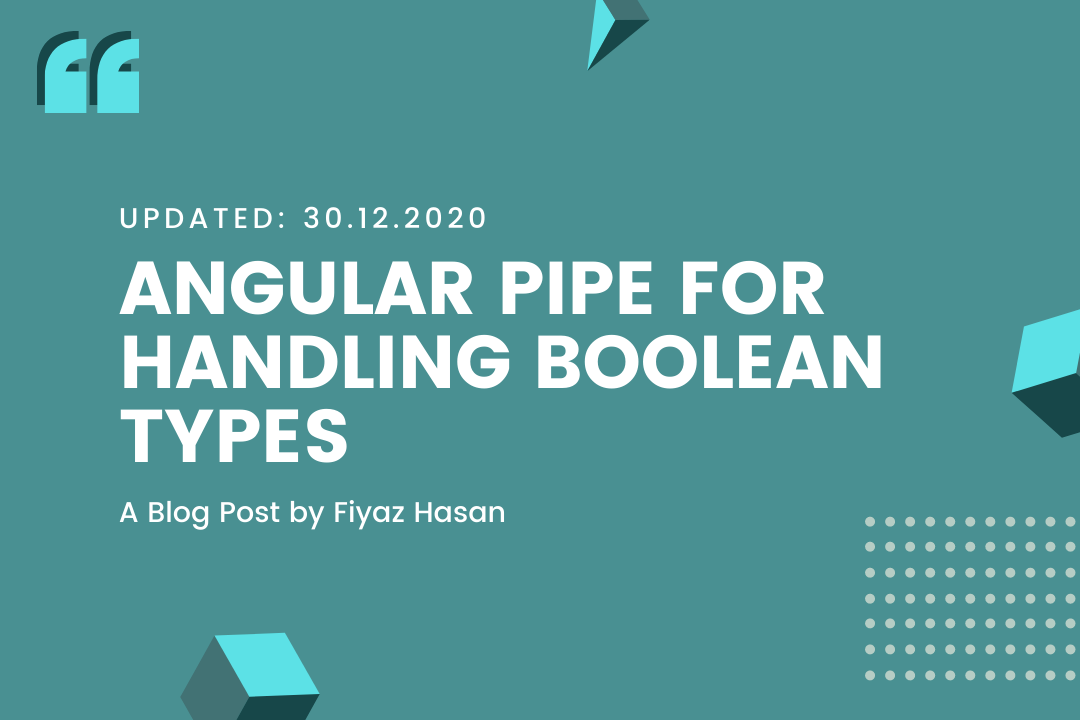

Comments